Facebook/meta accounts are essential for overseas entrepreneurship. Whether it is a simple social network to attract traffic or a meta developer or advertising business, a Facebook account must be used. In normal use, Facebook suddenly prompts: Your account has been locked. We found that your account has abnormal dynamics, which may mean that someone has used your account without your knowledge, as shown in the figure below.
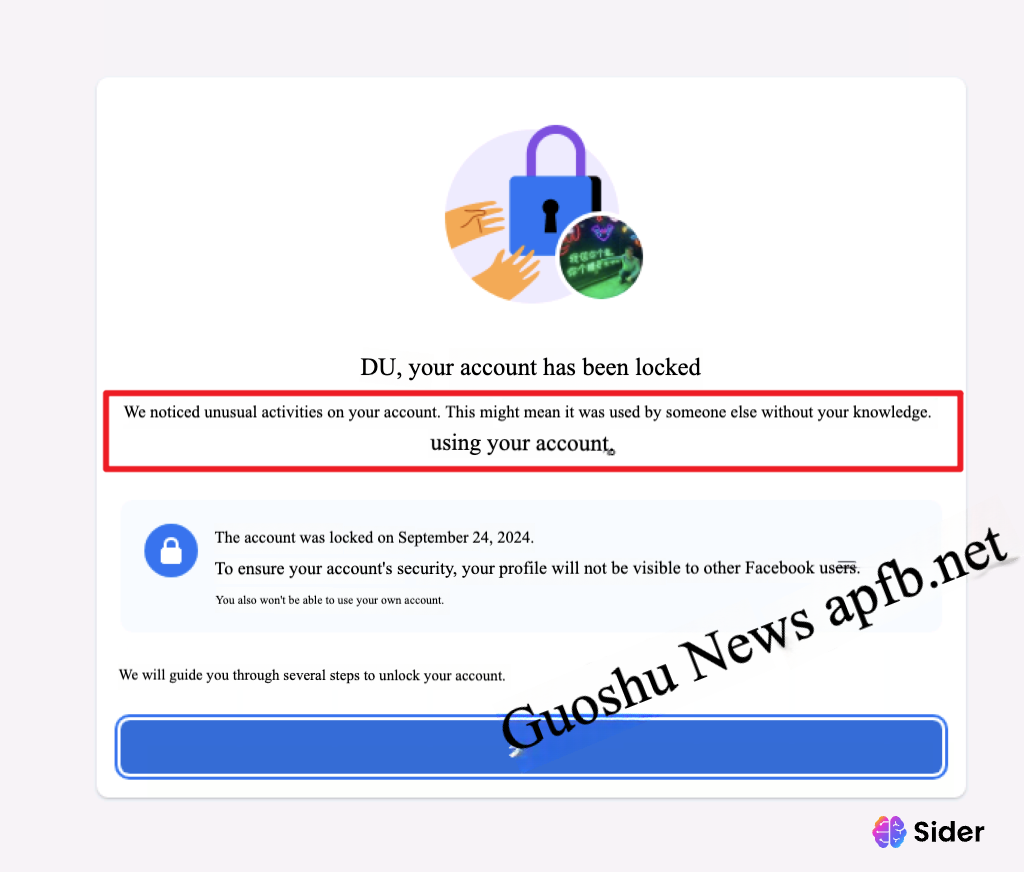
We will guide you through several steps to unlock your account (actually to complete identity verification)
How to unlock your account, please verify that this is your account, and continue on the next page. As shown below

Please verify that this is your account, which can help us prove that this account really belongs to you and start the identity verification process, as shown below.
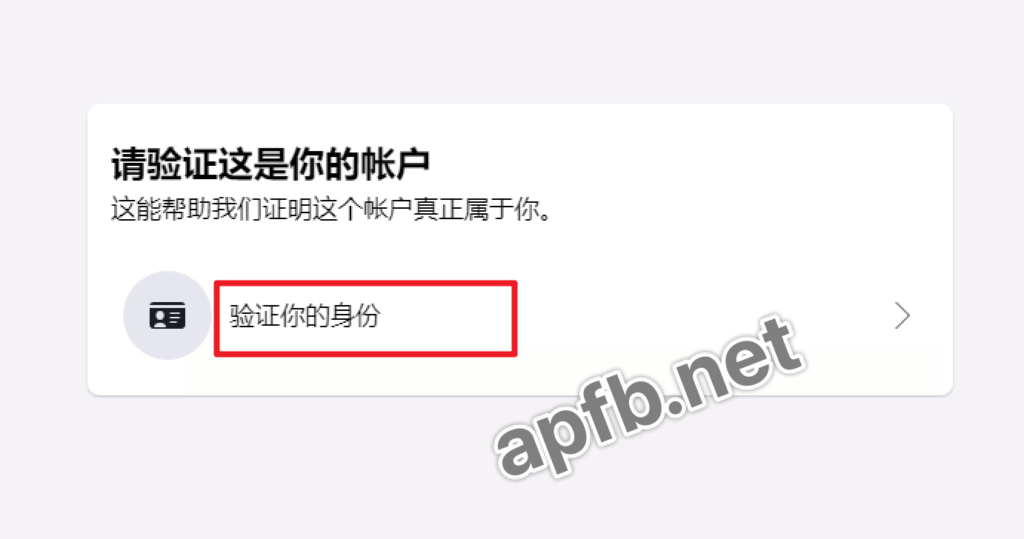

After clicking Start (as shown above), you will officially enter the identity authentication unlocking process. There are two steps in total, providing contact verification and uploading ID documents, as shown below.
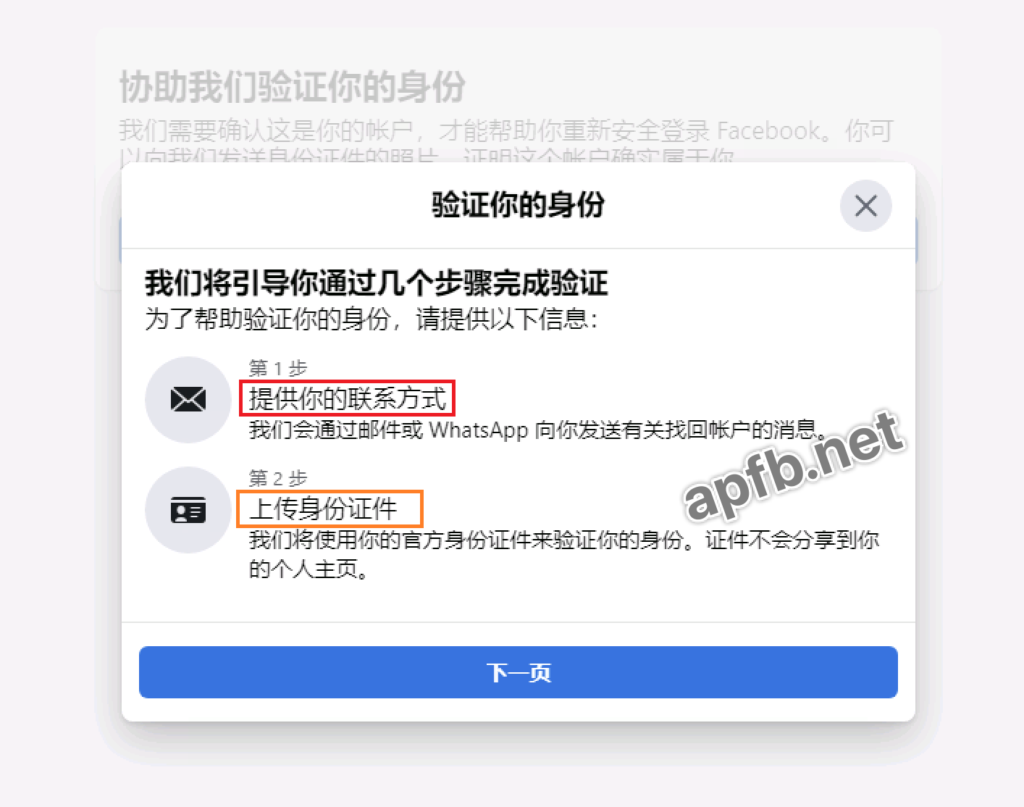
How do we contact you? The contact method supports email and WhatsApp. We choose to use email, as shown below.

The verification code was successfully received by email and passed the verification. Then the identity verification began. We chose to upload the ID card picture in the computer.
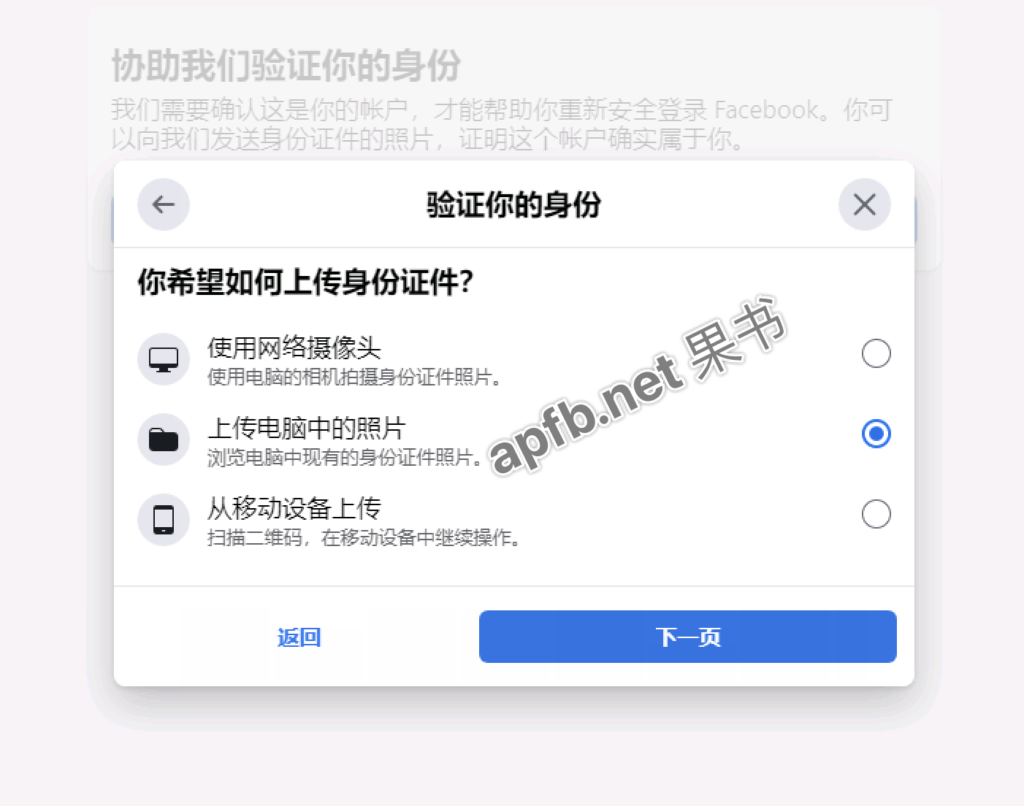
Select the type of ID to upload. Currently, Facebook supports a large number of ID types, but we mainly choose traditional ID types: passport, driver’s license, ID card, etc. As shown below
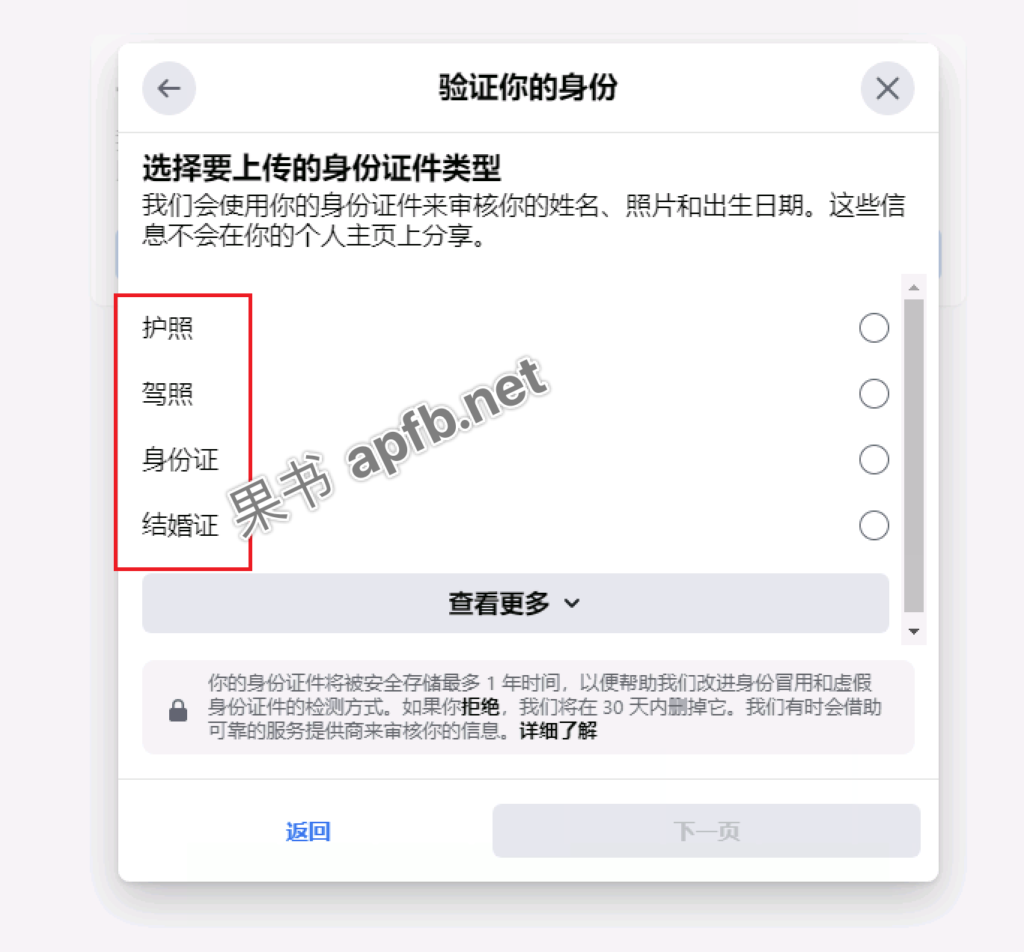
When you choose to upload your ID card for verification, the ID card photo must be no less than 1500*1000 pixels, otherwise the system does not support it and the upload cannot be completed.
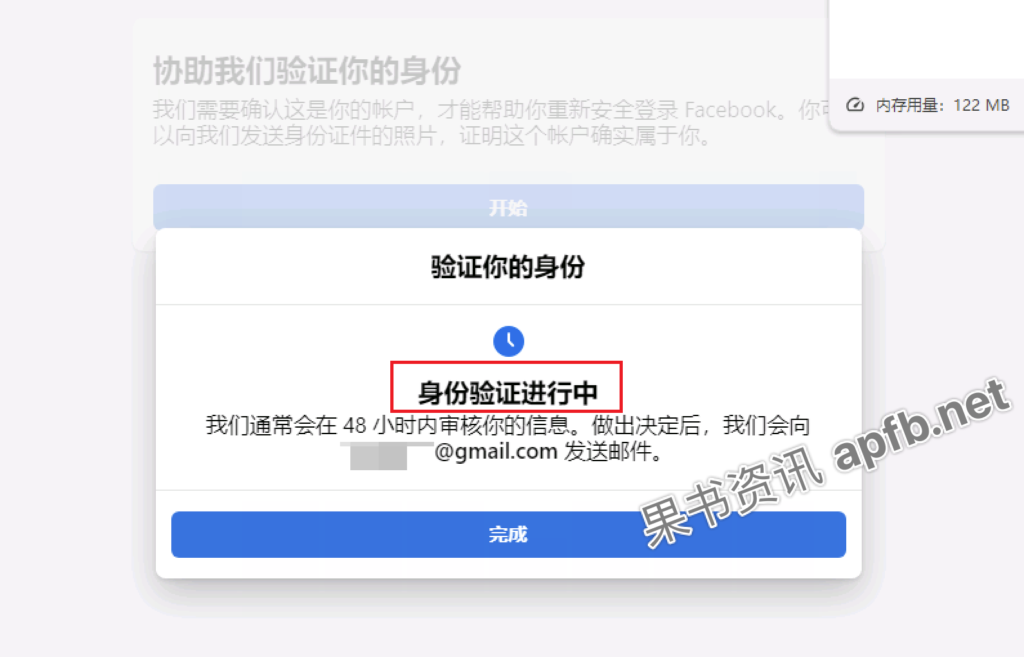
After uploading your ID, your identity verification is in progress. We will usually review your information within 48 hours. Once we make a decision, we will send an email to your email.

